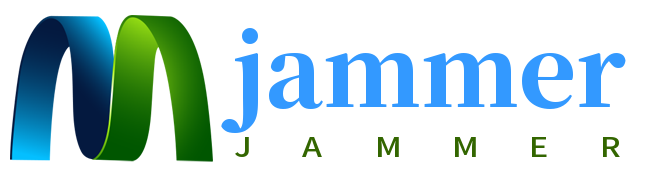Perfect solution to wifi bluetooth interference
Perfect solution to wifi bluetooth interference:
Connect to 5GHz wireless network;
Now that you know that the problem lies in the frequency band conflict, you can consider buying a dual-band (2.4GHz + 5GHz) router and connect to a 5GHz Wi-Fi network. This method can completely solve the interference problem. In short, don't use the same frequency band as the Bluetooth device.
Change Wi-Fi channel
Take the TP-Link router as an example, log in to the router web management page, find the channel option in the wireless settings -> basic settings, and change it to any one of 1, 6, or 11. These are 2.4GHz non-overlapping transmission channels, which are more stable than other channels.
Any of the following symptoms may be caused by interference that affects Wi-Fi or Bluetooth signals:
The device cannot connect or stay connected
Slow connection speed and weak signal strength
Bluetooth audio skips forward, intermittently, interrupted, or has static or buzzing noise
Unstable pointer movement or "jumping"
Our Bluetooth terminal can be used separately from our router equipment, which can also solve the problem.
We can also log in to the management page of the router, change our wifi channel, find the channel option in the basic settings, and change it to any one of 1, 6, or 11.