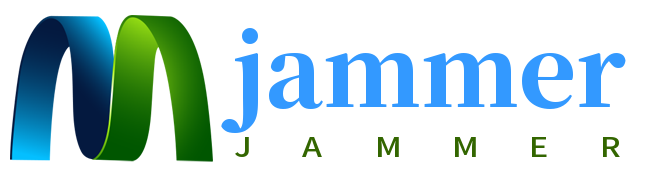Installation steps of mobile phone signal shielding instrument
cell phone signal jammer is more and more widely used. The styles on the market are similar. Many people don't know the installation steps. Now I will introduce their installation skills.
If you choose our company's mobile phone signal jammer and special adapter as the power supply, please refer to the following installation steps.
Installation steps of mobile phone signal jammer:
Step 1: Open the box and check whether the host and other accessories are complete (one host, 8 antennas, one adapter, and one bracket).
Step 2: Take out the host and unpack the antenna. The antenna and the host are marked with letters such as: 3G mobile phone signal and 4G mobile phone signal and other communication signals, and then they must be screwed in one-to-one correspondence. For example, if the antenna is 3G, then screw the antenna on the host with 3G. The nut is OK, and the other antennas are OK by analogy.
 Step 3: Connecting the adapter is even simpler. One end of the adapter is connected to the power supply, and the other end is connected to the main unit of the mobile phone jammer. The main unit has a corresponding port on the connector of the adaptor, just plug it in. .
Step 3: Connecting the adapter is even simpler. One end of the adapter is connected to the power supply, and the other end is connected to the main unit of the mobile phone jammer. The main unit has a corresponding port on the connector of the adaptor, just plug it in. .
Step 3: Power on, plug one end of the adapter into the power supply and turn on the switch of the host to be OK.
Step 4: Check the shielding effect of the mobile phone signal jammer.
There is also a very important point when installing our company's mobile phone signal jammer, that is, you must install the antenna before turning on the power. Don't forget it!
What I am talking about today I hope will be helpful to everyone!